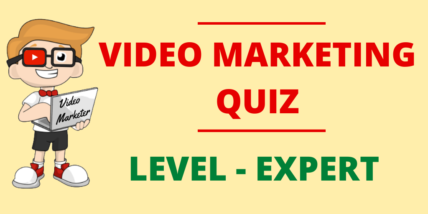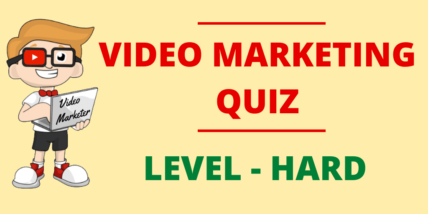Top 12 Online Video Maker Tools for Marketers [2025 Edition]

Are you passionate about making videos and looking for the right online video maker tool to create a few?
In this article, we have listed some remarkable online video makers which will cater to all your needs.
But please note that these video makers are online-based tools and thus the available features can be quite limited. Those who are seeking full-featured video editors will need a proper desktop tool.
So, here is the list of top online video maker
1. Kizoa
Kizoa.com is one of the best online video maker tools and slideshow makers which offers you a vivid experience. It gives free rein to users to develop magnificent video pieces using photos, clips, transitions, and visual effects.
Kizoa is designed for making fun slideshow-style videos to share on social media rather than crafting a cinematic masterpiece,
But it’s very good at what it does.
It works best as a way to turn a set of still photos into something more exciting.
Features:
- Online video and slideshow maker
- Collage maker and photo editor
- The website allows users to create according to themes like weddings, birthdays, babies, etc.
- Make fun slideshow-style videos
- Rotate and trim video clips
- Paste several pieces of video together and add titles
- Tag your finished creations with keywords
- Provides a shareable link, which is a nice touch
- Get started with a free sign-up
- Provides a wide range of video formats – 16:9, 3:2, 4:3 (Landscape format) ; 1:1 (Square format) and 3:4, 2:3, 9:16 (Portrait format)
Kizoa Pricing:
- For Basic – free with 1GB storage capacity
- For Premium VIDEO – $29.99 for 10 GB storage capacity
- For Premium DVD – $49.99 for 100 GB storage capacity
- For PRO – $99.99 for unlimited storage
Check out – Top 25 Global Video Marketing Disruptors
2. Magisto
It has Artificial Intelligence technology in order to make video editing fast and simple. Its automatic technology of video editing does the work for the user
The app of Magisto contains a library of music for users to utilize in their video creations. The music is by independent artists is sorted by mood and is licensed for in-app use
The smart video maker presents the easiest way to transform videos and pictures into professionally crafted videos.
Magisto has patent-pending image analysis technology that analyzes unedited videos and identifies the most interesting parts. Its advanced technology system recognizes faces, animals, landscapes, action sequences, movements and other interesting content within the video, as well as analyses speech and audio. These are then edited together, along with music and effects, into share-worthy clips
It has a mobile app as well for automated video editing and production for consumers and businesses.
Video editing apps of Magisto for mobile devices come with added convenience and allow you to quickly create, edit, and publish videos anytime, anywhere with little effort.
Features:
- Upload photos
- Premium editing styles
- Unlimited HD movie downloads
- Create longer movies
- Edit and rearrange scenes
- Add logos and captions
- Commercially licensed music
- Unique business styles
- Easy to distribute the videos since they are optimized for email marketing, social media, video advertising, and content marketing platforms.
- Multiple themes
Price:
- Free
- Premium = $9.99/month
- Professional = $19.99/month
- Business = $69.99/month
3. Wideo
Wideo is an online animated video platform that primarily targets businesses and allows them to easily create marketing, explainer and promo videos quickly.
Features:
- More than 80+ ready-made templates
- Animation speed control
- Effects on multiple objects
- Key-frame copying/removal
- Object searching
- Audio, image and button upload
- Spell check
- Video embedding
- Video auto-play/loop
Price:
- Free Trial
- Basic = $59/month
- Pro = $99/month
- Expertise = $199/month
4. Flixpress
Flixpress.com allows its users to make and broadcast premium videos within a few minutes. It also endeavours to create easy, affordable and professional videos to introduce a product or service in the market. Hence it caters to both, formal & informal needs.
Features:
- 3D objects library
- VideoFX library
- Multiple formats to download MP4, MOV and WMV
Price:
- Free Trial
- Personal = $0.83/month
- Expert = $9.99/month
- Professional = $49.99/month
- Expertise = $79.99/month
Are you a video marketing expert? Take this quiz
5. Masher
The site provides you with an easy-to-use editor – or ‘Studio’ as it’s called where you can upload content (videos, music, images) and mix it the way you like.
The Masher’s library has videos belonging to the world’s prominent organizations like BBC, CBS News, and China Central Television among others.
Features:
- Provides audiovisual playback handling and editing in a web browser
- Its Angular-movie masher provides a simple content-management middleware layer and an editing interface
- Add cool transition and saturation effects
Price:
Free to use for everyone
6. Makewebvideo
It’s an online marketing video maker that easily creates business marketing videos, commercial promo videos or product videos.
It has other services like free trial video and video hosting.
Features:
- Affordable
- Self-host feature
- Money back guarantee
Price:
7. Movie Maker Online
An amazingly easy-to-use online tool, with royalty-free media to supplement your own movie clips, audio files and images
Features:
- Crop uploaded videos
- Fade options for both audio and video
- Trim, rotate and mirror your video
- Speed up and slow down the video
- Make a greyscale video
Price:
8. ClipChamp
ClipChamp is fantastic for those who are just learning how to edit videos. ClipChamp provides users with three unique products. Utilities, Create and Collect.
The free version of this online tool is a good choice for simple movie-making tasks
It has a good balance between power and usability
You can either upload an already recorded video or use your webcam to capture new footage. Both work well.
Features:
- Processing is fast
- Trimming, cutting, cropping, rotating, speed control, and more
- Reduce video file sizes
- Convert clips into MP4 format
- Its Collect product is an HTML5 video API and WP plugin that lets you collect video files and recordings on your own website.
Price:
9. Adobe Spark
Spark video maker is best for creating clips to share on social media
Adobe Spark provides users with a couple of sophisticated tools. You can create customized graphics, web pages, and videos. We find that this is a fairly advanced tool..
Adobe Spark offers browser-based tools for making greeting cards, flyers, Instagram posts etc Spark gives you two options for making videos: use one of Adobe’s own themed templates or start from scratch.
Your finalized video will have a small Adobe Spark watermark on the bottom, but it’s unnoticeable.
Features:
- Import from cloud services including Dropbox, Google Drive, and Adobe’s Creative Cloud.
- Record audio from your PC’s microphone
- Add titles
- Apply color themes
- Create square-formatted videos
Here are the Top 40 Video Production Companies in India
10. Online Video Cutter
Online Video Cutter is about more than just cutting up videos. Its site allows you to upload files up to 500MB in size, or work with clips stored on Google Drive.
This is a very easy and handy web app to cut a small video file. It does not require installation, and it works in your browser. From the point of security, all the files are deleted automatically from the servers after the work is done, and hence nobody can access them except the user itself.
Features:
- Easy video trimming
- Online video cropper
- Rotate videos
- Supports almost every video format
11. Wave.Video
Wave.video is a web-based video creation tool. It’s for anyone who wants to make videos, but it holds more value for businesses who want to engage and convert viewers into users..
It lets you create a white-label preview link. What it means is that you will be able to share the video preview with other people without letting them know it was made in Wave.video. It comes in handy when you are an agency and need to get a customer’s approval.
With Wave.video, create one video and easily change the aspect ratio of it. It is helpful when you post on different platforms
Features:
- Folders to organize your projects
- Auto-resize for 30+ video sizes
- Has an audio library of 300,000 royalty free music and audio tracks.
- Add text to videos with a huge range of fonts to choose from and text animations plus 350+ fonts to choose from.
- Add Animated Stickers to your videos
- Create videos without a watermark
- Inspirational Content Calendar Ideas
Price:
- Free plan offers 10 GB storage with unlimited social shares
- Creator = $21/month
- Pro = $35/month
- Business = $56/month
Read – 23 Best and Free Stock Video Sites
12. Wochit
The Wochit platform empowers any storyteller, regardless of experience or skill, to create unique high-impact videos at scale and with unprecedented speed.
Features:
- With its Mobile Journalism app, users can turn raw content into high-quality shareable videos on the latest breaking news.
- Consult an experienced team of video strategists and they will help in building a successful video operation.
- Select from dozens of professionally crafted storyboard templates
Read – 10 Top and Free ‘GIF creators’
About Vidsaga
Vidsaga is a global marketplace for Organisations to create Videos. Consider it as “Upwork/ Fiverr for videos” with Creative script writing and professional project management