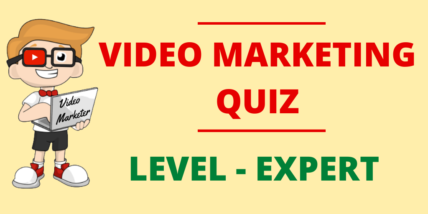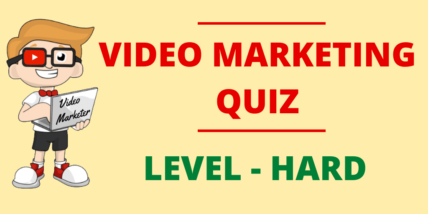Top 10 Text Scanners For Perfect Text Recognition (2025 Edition)
Text recognition has become a part of our digital lives, simplifying tasks and increasing efficiency. Having the right text scanner can make a significant difference. However, the challenge lies in the need for more consistency when it comes to performance. Some OCR online text extraction tools may have an appealing price tag but fall short in terms of speed or accuracy. On the other hand, there could be a photo Image text extractor that is swift and precise but comes with a price tag that exceeds your budget.
What is Text Recognition?
Text Recognition is the process of turning handwritten or printed text into machine-readable code. This process enables computers to read and comprehend textual material, enabling editing and searching.
We’ll explore the top 10 text scanners for perfect text recognition
1. Adobe Scan:
Adobe products offer significant advantages due to their high interoperability, especially with tools like Photoshop. This proves beneficial for enhancing text-based images and improving OCR readability. Adobe serves as a PDF editor with additional features, including security and form creation, providing users with a comprehensive solution for document management.
2. CamScanner:
CamScanner is a top image text extractor that converts scanned documents into editable PDFs or JPEGs. It offers features like cloud storage, annotation tools, and signature capture, and is a popular choice for document management. It also offers document scanning, OCR, and collaboration capabilities. CamScanner’s intelligent picture enhancement and auto-cropping capabilities produce clear, expert-looking scans.
3. Microsoft Office Lens:
For users within the Microsoft ecosystem, Office Lens offers a familiar experience. It excels in capturing whiteboards and documents, providing options to convert scanned content into Word, PowerPoint, or PDF formats. Making it a valuable tool for Office users.
4. Cardscanner:
Looking for a feature-rich experience? It is one of the best options for Online text extraction. Cardscanner specializes in recognizing and digitizing business cards. It swiftly captures and organizes contact details into a digital format, making it a handy tool for professionals managing numerous contacts. The OCR technology recognizes over 100 languages. The tool’s accuracy in extracting information ensures a reliable digital representation of text recognition. Its online text scanner is capable of scanning, recognising, and extracting text from images, handwritten (pen to print) photos, and scanned documents, and storing all into digital editable text formats.
5. Evernote Scannable:
This tool scans image text from receipts. It converts scanned text into an editable format, organizing your finances. Additionally, automatic contact extraction from business cards makes it a time-saver for professionals. It automatically captures high-quality scans of documents and business cards, enhancing organization. The tool’s ability to recognize and save contact information from business cards adds a convenient touch.
6. Genius Scan:
Offers a clean interface that prioritizes ease of use. It has features like annotation, cloud storage, and password protection for enhanced security. Genius Scan offers a straightforward approach to document scanning. Genius Scan’s batch scanning feature quickens the process for users dealing with multiple documents at once.
7. Google Drive Scan:
Already a Google Drive user? This built-in feature eliminates the need for separate apps. Quickly scan documents directly within the app and save them to your Drive account. Users can scan documents, receipts, and other text-based content directly to their Google Drive.
8. Text Fairy:
Text Fairy is a free OCR tool that excels in recognizing text from images. It supports multiple languages and allows users to convert images containing text into editable formats. Text Fairy is a handy tool for users dealing with different text sources.
9. Text Scanner:
Another free option that scan image text. It is known for its simplicity and efficiency in extracting text from images. It offers accurate OCR capabilities, making it suitable for various applications, from digitizing notes to extracting text from images for further editing.
10. Readdle Scanner Pro:
Readdle Scanner Pro is a comprehensive scanning tool with features like OCR, document organization, and cloud integration. Its powerful editing options enable users to improve the quality of scanned documents for results that seem professional. It supports a variety of file types, including PDF and JPEG.
Conclusion
Text scanner tools often face significant challenges, particularly concerning accuracy and speed. Many of these tools struggle to precisely identify text, especially when dealing with handwritten or complicated formatted fonts.
Tip: Check the extracted text if it has any errors before copying it. The results are not always 100% accurate.
While the previously mentioned tools have their merits, finding the best that justifies its cost by delivering exceptional accuracy and handling large volumes efficiently. If you’re in search of such a solution, the following recommendation stands out.
FAQs
Q1: Are image-to-text converters only suitable for professionals?
They are designed for everyone, from students to professionals, seeking efficient text recognition and document management solutions.
Q2: Can I use a card scanner for personal use?
Absolutely! Card scanners are versatile tools that benefit both professionals managing
contacts and individuals organizing personal information. They streamline the process of capturing and storing data from business cards.
Q3: How do I choose the right converter for my needs?
Consider your priorities – whether it’s precision, affordability, or user-friendliness. Reviewing user feedback on specific models can also guide your decision.
Q4: Is OCR technology limited to printed text only?
No, OCR technology has evolved to recognize both printed and handwritten text, making it suitable for various applications.
Q5: Can I use a photo-to-text converter on my mobile device?
Many of them come with mobile apps, allowing you to use your smartphone as a portable scanning tool. Check the compatibility of the scanner with your device before making a choice.