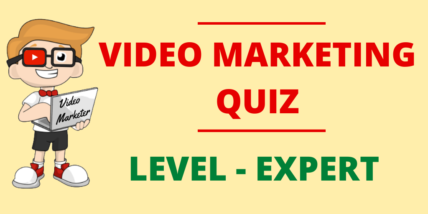How To Bypass Any URL Shortner

Tired of clicking on a link and being bombarded with annoying ads before you get to the actual page?
You’re not alone!
Many people find these ads frustrating and just want to skip them.
That’s why you might be wondering, “How To Bypass URL Shortener?”
It’s a common problem when links are shortened using services that force you to watch ads.
But don’t worry – there are simple ways to bypass these ads and get straight to the content you want.
Let me show you how!
What Is URL Shortner?
A URL shortener is a tool that takes a long web link and makes it much shorter.
Instead of a long, complicated address, you get a small, easy-to-share link.
It works by creating a new, short link that, when clicked, sends you to the original long one.
For example, a long link like “https://roboreachai.com/unblur-docsity/” can be shortened to something like “bit.ly/abc123.”
It’s helpful when you want to share links on social media or in texts, where shorter links look cleaner.
But sometimes, these short links also show ads before taking you to the final page, which can be annoying.
Why Bypassing URL Shortners?
Avoid Annoying Ads: Sometimes, these short links make you watch ads before showing the real page. Skipping the ads saves time.
Save Time: Instead of waiting through countdowns or multiple steps, bypassing the shortener takes you straight to the content.
Skip Pop-ups: Some short links have annoying pop-ups or redirects that take you to unwanted pages. Bypassing stops that.
Prevent Tracking: Many short links track your clicks. Bypassing can help protect your privacy.
Get to the Right Page: Sometimes, URL shorteners might take you to the wrong page or an error. Bypassing ensures you reach the correct link faster.
How To Bypass URL Shortener?
1. Use Bypass.City
One of the simplest ways to bypass URL shorteners is by using a website called Bypass.City. This site automatically skips ads for you. All you have to do is copy the shortened link and paste it into the Bypass.City search box. Then, the website will process it and take you straight to the final page without having to deal with any ads. It’s fast and easy, so you don’t have to worry about clicking through annoying ads or waiting for countdowns.
2. Use Ad-Blockers
Ad-blockers are tools that block ads from showing up on your screen. Some ad-blockers can also help you bypass URL shorteners. One popular ad-blocker is uBlock Origin, which you can install as a browser extension (like Chrome or Firefox). Once installed, it will automatically block most ads, including those that appear in URL shorteners. With an ad-blocker, when you click a shortened link, it skips the ads and goes directly to the content. Just remember to keep your ad-blocker updated for it to work effectively.
3. Customizing the Link Manually
Sometimes, you can bypass a URL shortener by changing the link manually. If the shortened link looks like this: short.url/abc123, you can try finding the original link hidden within it. For some URL shorteners, you can right-click the link and choose “Copy Link Address.” Then, paste it into a notepad or document, and look for the actual website link. You can delete the unnecessary parts (like extra symbols or random letters) and go straight to the real web address. This trick might not always work, but it’s worth a try.
4. Using Inspect Element
If you’re feeling a bit more techy, you can use the Inspect Element tool to bypass the ads manually. Right-click on the shortened link and select “Inspect” or “Inspect Element” from the menu. A panel with code will pop up on your screen. Don’t worry, you don’t need to understand all the code! Look for the part that has the real URL hidden inside the code. Once you find the actual link (usually starting with https://), copy and paste it into your browser’s address bar. This skips the shortener and takes you directly to the page. It’s a handy method if you know where to look!
Conclusion
In conclusion, bypassing URL shorteners is a great way to avoid annoying ads, save time, and get straight to the content you need.
Whether you use tools like Bypass.City, install an ad-blocker, customize the link manually, or try the Inspect Element trick, there are easy ways to skip the hassle.
These methods help make your online experience smoother and more enjoyable.
So next time you see a shortened link with ads, you’ll know exactly what to do!